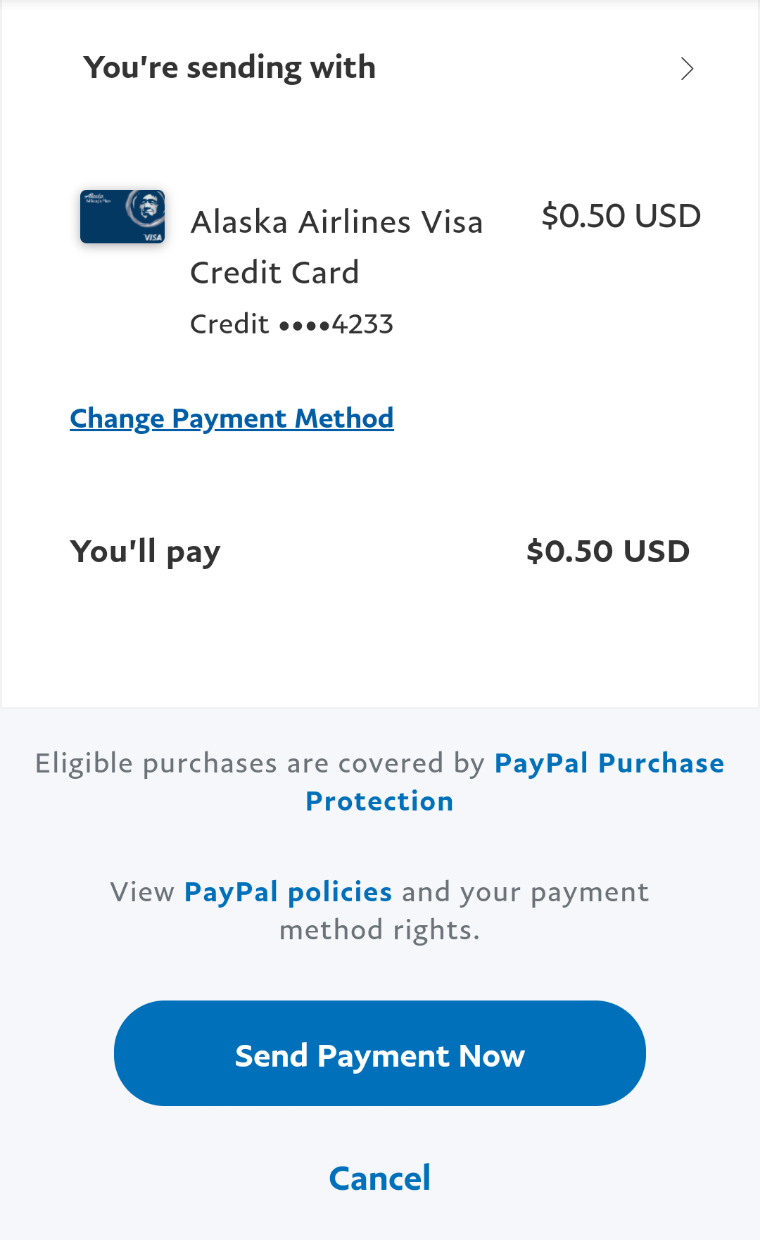For added convenience to clients, we’ve enabled PayPal payments. To make a payment towards your account online using your credit or debit card or from your checking account, follow these steps:
Visit paypal.me/thefamilyvet from your phone, tablet or computer. You will see our name and logo to confirm that the payment is being made to us.
Enter the desired payment amount. Create a PayPal account or make your payment as a guest or log-in if you’re a previous PayPal registered user.
When making your payment please be sure to include your name under “Add a note” and check the box “Paying for goods or a service.”
Confirm your address, payment method and amount, and click “Send Payment Now.” We’ll credit your account as soon as we receive your payment.